Full Year Course Application
-
infoImportant Registration Information (click to read)expand_more
What semesters am I registering for?
- You are registering for both semester 1 and semester 2. When registering you will select 1 to 8 credits (up to 4 for each semester). We will no longer specify which courses will run in each semester as we will use registration data to build the best timetables for our students balancing academic and elective courses as much as possible.
What if I only want to register for a single semester?
- At this time we have not scheduled which courses will run in each semester. We will be using the data from course selections to build a timetable for our students.
- If you only plan on being with us for one semester, please register, then on the last page of the registration process add a student note to let us know you will be only attending one semester.
- We cannot guarantee placement of courses in your requested semester. Students will be contacted if alternate courses are required.
- We cannot guarantee that there will be space in another semester if you do not register now.
- For example if you register for four courses three may be in semester 1 and one may be in semester 2. We would then use one of your alternates to try to fill your timetable. If that is not possible we will contact you.
What if I want less than four courses in a semester?
- If you would like to have less than four courses in a specific semester please select the spare option as one of your courses for the desired semester. You may only select one spare per semester. Please note a spare does not result in a credit being granted.
What are alternate courses?
- We highly recommend students select a minimum or 2 alternative courses when registering.
- Course alternates are used to provide a balanced timetable, for late applications and in case of changes in course offerings. We may use your alternate courses without contacting you so please choose carefully.
What if a course is waitlisted?
- If a course is full, you can click the "Add to Waitlist" button beside the course to be added to the course waitlist. You will not be placed in the course unless space becomes available. You may add to up to two waitlisted courses. If you would like a full year timetable (eight courses) and you select a waitlisted course it will not be included in your final timetable unless space becomes available. Please make sure you select a total of eight "available" courses.
What is an email verification?
- In order to ensure security families will be required to verify all emails provided during regstration. An email will be sent to the emails provided requiring the email account owner to click on a link and provide your students date of birth. Once this is complete emails will be sent to that address.
- Please note this is for new registrations only.
How do I know my application has been submitted?
- Returning students will receive an email confirmation when the application has been submitted, please check your junk mail folder if you do not receive this email.
- New students, you will not receive the confirmation email until you have verified the email accounts provided during registration, please check your junk mail folder if you do not receive these emails.
When is my application complete?
- Applications will not be considered complete until all supporting documents requested have been submitted and reviewed by our office.
Registration Instructions
-
- Search below for the courses you would like to apply for and click the "Add Course" button beside the course you wish to request.
- You must "Confirm" every course that has a prerequisite. A transcript or other documentation confirming the prerequisite is required if not taken through VLC within 3 business days of submitting your application.
- Please select up to 4 alternate courses or click "No Alternates" in order for the "Ready to Proceed" section to be displayed.
- Click the "Continue Step 2" button under the "Ready to Proceed" section.
If you would like to have less than 4 courses in a specific semester please select the spare option as one of your courses for the desired semester. You may only select one spare per semester. Please note a spare does not result in a credit being granted.
| Course Code | Course Name | Grade | Add to Registration |
|---|---|---|---|
| CHC2P | Canadian History since World War I, Applied (Description) | 10 | |
| CHV2O | Civics, Open (1/2 credit) (Description) | 10 | |
| ENG2D | English, Academic (Description) - (Prerequisite: ENG1D, ENG1P, ENL1W) | 10 | |
| ENG2P | English, Applied (Description) - (Prerequisite: ENG1D or ENG1P) | 10 | |
| GLC2O | Career Studies, Open (1/2 credit) (Description) | 10 | |
| HIF2O | Exploring Family Studies, Open (Description) | 10 | |
| ICD2O | Digital Technology and Innovations in the Changing World, Grade 10, Open (Description) | 10 | |
| MFM2P | Foundations of Mathematics, Applied (Description) - (Prerequisite: MTH1W, MPM1D or MFM1P) | 10 | |
| MPM2D | Principles of Mathematics, Academic (Description) - (Prerequisite: MTH1W or MPM1D) | 10 | |
| NAC2O | First Nations, Métis, and Inuit in Canada (Description) | 10 | |
| SNC2D | Science, Academic (Description) - (Prerequisite: SNC1W, SNC1D or SNC1P) | 10 | |
| SNC2P | Science, Applied (Description) - (Prerequisite: SNC1W, SNC1D or SNC1P) | 10 | |
| TGJ2O | Communications Technology, Open (Description) | 10 | |
| THJ2O | Green Industries, Open (Description) | 10 | |
| ASM3O | Media Arts, Open (Description) | 11 | |
| BAF3M | Introduction to Financial Accounting, University, University/College Preparation (Description) | 11 | |
| BDI3C | Entrepreneurship: The Venture, College Preparation (Description) | 11 | |
| BMI3C | Introduction to Marketing, College Preparation (Description) | 11 | |
| CGF3M | Forces of Nature: Physical Processes and Disasters, University/College Preparation (Description) - (Prerequisite: CGC1D or CGC1P) | 11 | |
| CGG3O | Travel and Tourism: A Geographic Perspective, Open (Description) - (Prerequisite: CGC1D or CGC1P) | 11 |